Dev log Week 02: Prototyping
The second week has passed, so here we are with a new devlog!

At the start of this week we made our first major decision. Previous week we tested out both Unreal Engine and Unity. This week we decided that our game will be made in Unity.
Important questions we had at the start of the week:
- Which type of camera are we going to use?
- Activate the power ups upon collection or with a button press?
- How are we going to pass the bombs from player to player?
- What kind of character design fits our game best?
Prototyping
Since we decided to use Unity, prototyping went a lot quicker. We managed to test out multiple camera types, spawning & collecting of power ups and the spawning & passing over of the bombs.
Camera types:
- Split screen
- Top down view (camera always stays at the center point of all players & zooms in / out according to the position of the 2 farthest apart players)

After testing both camera types we decided split screen would work best for our game. Since we have a game where driving is our main mechanic, we based our decision mainly on how it feels to drive around and of course keeping the full picture of our game in mind.
We noticed that you could feel the speed of driving around much better using split screen than in top down view. All our team members agreed that driving around using the top down view felt a lot slower which made it less interesting.
Using split screen we also have more possibilities for hiding spots (we will make a system which prevents camping, but hiding for a small amount of time sounds fine to us). With top down view we completely lose the ability to hide, since the camera has to show all the players at all times (even if they're underground, hiding behind a bush, ...).

Spawning power ups:
- Spawn power ups completely random
- Spawn power ups on predefined locations
After some thinking of how it would be possible to spawn power ups completely random around the map. I made the decision that it would require a lot of work to make sure that power ups cannot spawn inside of objects and on reachable places. The amount of work to achieve this would not be worth it in comparison of the benefit it would give. That's why we decided to spawn the power ups on predefined locations.
We can add as many spawn locations as we want. Changing an existing or adding a new spawn location would just be a matter of a few button clicks, so iterations would be made very quickly.
Power ups will spawn at these predefined spawn locations at a random interval between a fixed minimum and maximum amount of seconds, which we can very easily change in the editor. Making the ability to iterate, and finding the perfect limits very easy.

Collecting power ups:
- Immediately give the power up effect
- Wait till the player pressed a button to give the power up effect
After some thinking we decided that both options would be very useful. Certain power ups should be activated by the player manually while others should be activated immediately.
The power up will always be collected upon collision. If the player picked up a power up which requires a button press to be activated, the UI will make this clear to the player. The player won't be able to collect a second power up if he/she already collected a power up earlier, which requires a button press to activate, but hasn't pressed the activate button yet.

Spawning bombs:
- Fixed amount of bombs
- Variable amount of bombs
We decided we are going to implement variable amount of bombs, but leave the exact amount up to the player. Of course there will be safety measures like the amount of bombs can't be higher or equal than the amount of players, but other than that it's all up to you guys!

Passing over bombs:
- Player receiving the bomb gets launched in the air + stunned
- Player passing over the bomb jumps over the other player & the player that received the bomb gets stunned
We didn't want the player that is passing over the bomb and the player that is receiving the bomb to collide with each other. The player that just passed over the bomb shouldn't lose momentum. That's why it's important that one of the players get launched up in the air.
We decided that it would make more sense that the player who received the bomb gets launched up in the air because it would show off the impact of the collision better.

Art
This week we spent most of our time working on our art bible. We had to make a lot of decisions about art styles, but one of the biggest ones was the design for the player characters.
For the characters, we chose to go for a lightly stylized design. Proportions between limbs and torso are pretty warped, but we did opt for a "standard build" with all limbs connected to the torso.
First draft of potential Character Designs.
Gwendolyn, Martina, Hubert & Noa

First try of a character model to get a feel of how a finished model would look like and how long it would take to make a character from start to finish.



For next week...
For the upcoming week, we'll be facing our biggest challenges yet.
- The combination of all the prototypes into a first barebones version of our game
- Character creation
- Level design mock ups
- Implementing the art into the game/prototype, which for most artists will be their first interaction with Unity
That's gonna be it for this week's devlog! See you soon!
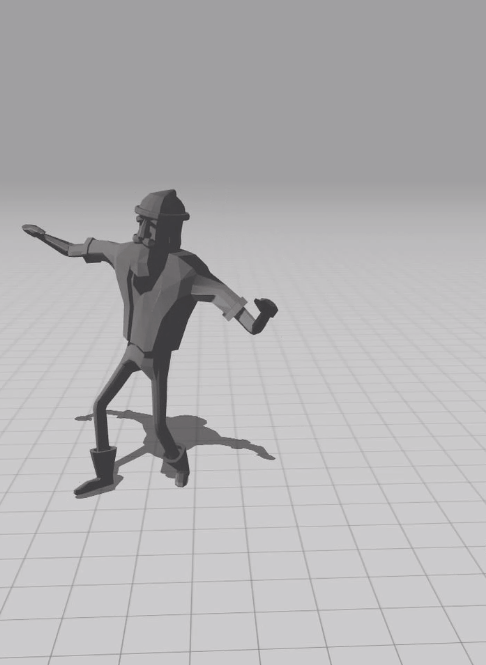
Get Boomers
Boomers
| Status | On hold |
| Authors | JonasBriers, Steff Feyens, ElineMelis, HannahGeilen, RubenVO |
More posts
- Dev log Week 11: At the finish lineMay 25, 2020
- Dev log Week 10: Is this the end?May 13, 2020
- Dev log Week 09: Polish and optimizationMay 06, 2020
- Dev log Week 08: End of Production, Start of polishApr 29, 2020
- Dev log Week 007: Quarantino RoyaleApr 22, 2020
- Dev log Week 06: The beginning of the endMar 31, 2020
- Dev log week 05: Development week 2: Electric boogalooMar 24, 2020
- Dev log week 04: First week of developmentMar 17, 2020
- Dev log Week 03: From prototyping to developmentMar 10, 2020

Leave a comment
Log in with itch.io to leave a comment.